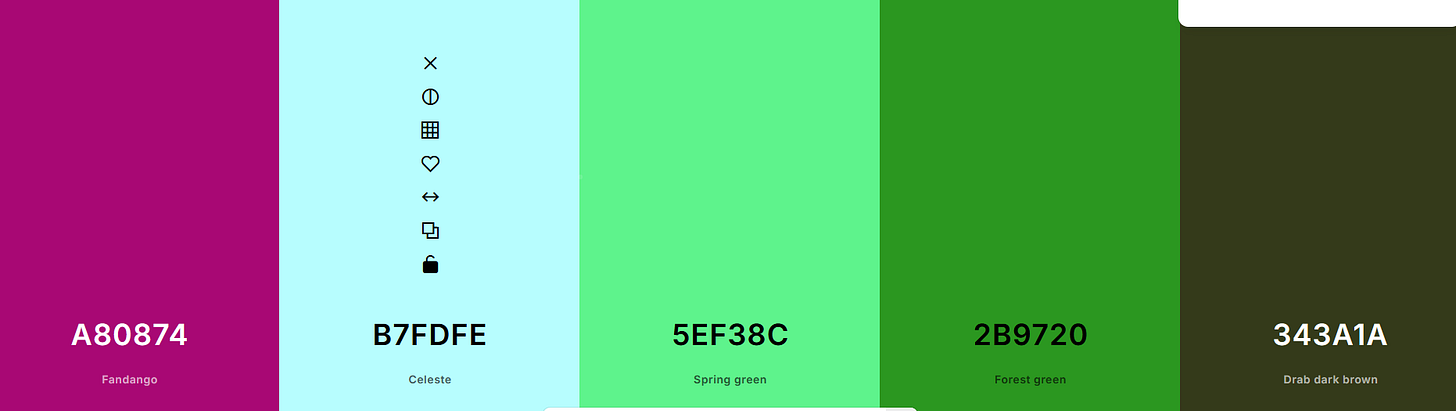Resources
Extra tools to help you improve your substack.
I am creating this resource list for all my subscribers to access. These are mostly programs and websites that I’ve personally used, either for myself or for clients of mine whose substacks and social media I help with. There are also a few of them that I’ve seen clients use, with really great results.
I hope you find these tools useful for yourself and if you would really like to see a tutorial on any of them, send me a message and I’ll make that happen.
Graphic Creation
Coolors: this site is great for finding a color scheme. You can upload a picture and use the colour pick tool to set up a colour scheme for you, or you can use the generator to find colours you like, there is no account set up or payment necessary to get the colour codes you want.
Canva: This site we’ve talked about several times. You do need an account to download your graphics, and if you want graphics with a transparent background, you’ll need a paid account. You can find my Canva tutorials HERE.
Royalty free stock photos
These sites all have stock photos and videos that are available for free. It’s a good idea to credit the creator of the photos, and to check the policy of each site. They may have size limits on what can be used for free. Also, all of them will have access to photos that are paid-access only, which can be a bit frustrating since these photos will always look nicer than the ones you can access for free.
Unsplash (also accessible from the substack “Add Stock Photo” in your editing bar).
Pixabay (Also has music available)
Audio & Podcasts
Voiceovers, audio embeds and podcasting. There are a mix of links here, from recording and editing your audio to finding podcast guests or hosts.
Shanda: I’ve just started using this tool to edit my voiceovers. I love the simplicity of editing the text instead of the wave-form.
Audacity: This free software works really well for recording. The recording quality is good. You can also edit the clip, removing parts you don’t want, but it can be difficult to get the exact wave form clipped out, which is why I’ve switched to Shanda.
Podmatch: looking for more exposure or for a new guest on your own podcast? You can set up a profile here for either yourself as a guest, or for your podcast to find new guests.
Matchmaker.fm: This site works the same way as Podmatch, with slightly different ways of doing it. Of the 2 sites, which I’ve been using for clients, I’ve found Podcast to be easier to navigate, but Matchmaker users seem more responsive.
Video
Creating video for Substack can be a laborious task. I personally outsource my video editing, and use Zoom to record. This is simply because I’m used to using zoom, and I’m usually sharing my screen for my tutorial videos. I am fortunate in that I can outsource my editing to one of my children but I often just don’t edit, as I don’t want to take the time. If you choose to edit your own videos there are MANY programs to choose from and you’ll need to do some research.
Recording
Important points about recording are to make sure you have a good mic with a pop filter, and a good quality camera. As I said, I simply use the record function of zoom. You can also record right in Substack (but you won’t be able to edit), and you can use your phone. If you want to screen share for sure, programs like Screenpal and Bandicam also work, with limits and/or watermarks on the free versions. I’ve recently seen clients successfully using new AI integrated programs such as Descript, which also allows for audio enhancements and editing.
Sometimes the bigger programs that do everything are a huge learning curve, which is why I also recommend simple tools, such as using Zoom.
Editing
Editing videos is something best outsourced if you have no experience in it. I’m not going to share online tools here, as this is not something I have expertise in. My son, who edits my videos for me uses Filmora, but again, if you don’t have experience in video editing, any program is going to have a learning curve, and it may be a lot less of a headache to hire out your video editing, or just post without editing.
Clips
There are two types of clips to think about. One is to take a long-form video and create shorts or reels from it, and the other is to create clips from scratch.
I’ve used Canva to create reels from scratch, they have a large selection of short videos that can be used with overlays, scrolling text, and more to create reels for your content, these can then be shared to notes or to Instagram or Facebook, or even Youtube shorts.
You can create short reels from your full-length video right in substack, and download them to be uploaded to social media. You can also use AI powered programs such as Opus Clip and CapCut; two very popular clip generating platforms. I haven’t personally used CapCut, but I’ve seen a few short form videos created with it, and they look great.